Your basket is empty
Continue shopping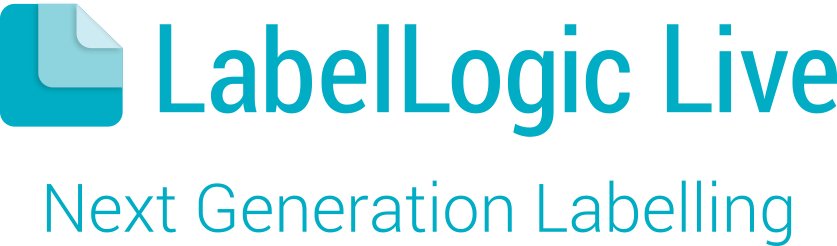

Planglow is an award-winning supplier of labelling software, food labels and plant-based catering disposables. Our market-leading food and drink packaging can be disposed of in a bio processor. With sector-specific experience spanning four decades, we can help you to increase the sales of your grab and go products by improving both brand recognition and customer loyalty.

Read all about it
Join our e-newsletter