Creating and Printing Calorie Labelling Regulation Compliant Menus in LabelLogic Live
Mar 24, 2022
Looking to create and print menus with calorific values? Look no further, here you'll find our quick guide to doing just that using our app LabelLogic Live which now boasts a menu function.
Click here for ‘How To: Add Calorie Information to Labels’
LabelLogic Live users access the menu system via the Reporting tab (see image below).

Here you can add multiple sections to your menu (for example, Starters / Mains / Desserts or Sandwiches / Rolls / Baguettes). Once you have created your sections you simply select the products you want to appear underneath them.

Users can also customise menus by adding a company name as well as selecting text colours and fonts. It’s as simple as that! All menus display the product, price, kcal and “Adults need around 2000kcal a day” statement to ensure you are fully compliant with The Calorie Labelling Regulations.

Did you know…we can also custom design menu paper with your branding?

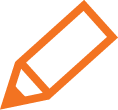 Planglow Account Login
Planglow Account Login






