Free Downloadable User Guide for Natasha’s Law
Sep 30, 2021
Our team knows all there is to know about food labelling and can offer your business plenty of support when it comes to Natasha’s Law. In fact, working in partnership with the Food Standards Agency, we have produced a guide to provide you with everything you need. So if compliance still feels unachievable, we’re here to show you it’s much easier than you might think.
TL:DR: Download our user guide here.
- What does this Natasha’s Law and labelling software guide include?
- Natasha’s Law - who, what, why, when?
- What is PPDS?
- What about take away, delivery, plated meals & made to order?
- What about distance selling?
- How to manage allergens
- What to include on a PPDS label
- Getting your labelling up and running including possible pitfalls
- How to print your own labels
- Plus plenty of tips and resources along the way…
Start with the 7 Ss of allergen management
First up, track each allergen's movements through your business - from its point of entry to departure. Once you’re familiar with this journey, it’s much easier to put any new practices into place you might require along the way.
Simply follow the seven S strategy:
Source - Are you familiar with the 14 allergens cited in Natasha’s Law? Are your staff?
Get to know the allergens themselves then identify those entering your business. Unless you grow produce onsite, suppliers will be your first port of call so thoroughly check and verify all deliveries received and remain extra vigilant with substitutions and ‘May Contain’ items.
Store - Assess the risk of cross-contamination, both where produce is stored and on its flight path to prep areas - breakages from transit, the storage itself, or even human error. It is vital to minimise risk wherever possible and create a formal plan of action to tackle cross-contamination should it ever occur.
Spaces &Spoons - Have you assigned dedicated equipment or prep areas in your kitchen for allergens?
While this will not be an option for some businesses, separating resources wherever possible will help to minimise risk. Whatever your setup, develop procedures to help safeguard your kitchen and prevent cross-contamination - especially where spaces and equipment are shared.
Scrub - Utilise cleaning and hygiene best practices across your entire business - thoroughly clean and disinfect wherever appropriate and use disposable materials - such as blue roll - for countertop spillages to further reduce the chances of cross-contamination.
Staff - Operate regular, accountable (documented) staff training to ensure every member of staff knows exactly what’s in your products and how they have been prepared. Remember to ask each customer about their allergies and intolerances, and to encourage employee engagement regarding allergens to ensure the safest, most efficient environment for everyone.
Safeguard - regularly review your allergen practices to maintain diligence and streamline wherever possible.
What about food labels and labelling software?
What to include on a PPDS label
(FSA) The label for PPDS food will need to show:
- the name of the food
- an ingredients list
- any of the 14 allergens emphasised in the ingredients list if these are present in the food.
These criteria need to be displayed in line with the legal requirements that apply to naming the food and listing ingredients, as per food law. Please see the FSA guide here for further information: https://www.food.gov.uk/business-guidance/labelling-guidance-for-prepacked-for-direct-sale-ppds-food-products
How does the ingredient list need to be presented?
(FSA) The list of ingredients must be headed or preceded by a suitable heading which consists of, or includes, the word ‘ingredients’. The ingredients used must be listed in descending order of weight at the time the product was made. The allergenic ingredients within the food must be emphasised every time they appear in the ingredients list.
Do you have the most effective labelling software in place to help?
Create a plan to show how you intend to capture the ingredient and allergen information for each of your products and print this onto a label. You will need to create recipes for each product - including the quantities - so that the ingredient declaration is in descending weight order.
There are several software solutions available on the market with varying levels of capabilities and support. You should review any existing software to make sure it meets your needs both now and in the future.
Identify your PPDS products
We recommend that you start by identifying all of the products that would be considered PPDS and how they are packaged. Gather all of the container shapes and the smallest size pack that you have that will require a label.
Identify your worst-case ingredients list (something like a coronation chicken sandwich with lots of compound ingredients).
Then review the available label templates with your labelling supplier to identify a shape that fits your worst-case ingredients and that fits across all of your products to minimise the number of labels you need to stock.
What if I want to print labels myself / avoid specialist printing equipment?
In terms of printing, some solutions require you to invest in specialist label printing machines. You need to consider the cost - especially if you want to have a backup printing solution.
The LabelLogic Live app can help. This allows you to create and print your own food labels online (using a computer, laptop, phone, or tablet), then print your labels using your office/home printer, without any specialist hardware. It prints clear labels with allergens, ingredients, Reference Intakes, nutritional data, barcodes, and much more. What’s more, it’s quick, easy to use, and fully compliant with both current and future labelling laws no matter what changes may come.
Does your labelling software meet Natasha’s Law labelling specifications? Does the font size meet the legal requirements? Is the layout correct and can you use predefined templates?
With LabelLogic Live you’re always covered as our software ensures the correct font size for Natasha’s Law. You can set a minimum size for text to meet the requirements (typically around 7 pts depending on the printer and font you are using). We also recommend measuring a printout of the labels to ensure compliance.
LabelLogic Live has predefined compliant templates and Planglow offers a wide range of labels designed specifically for Natasha’s Law. We can also create bespoke labels as required.
In our demo during a recent webinar, we showed how easy this is to achieve in LabelLogic Live. See below:
Will I have to enter all my product data manually?
Not necessarily, with LabelLogic Live you can access nutritional data for thousands of branded products - including the full ingredients declaration and allergens in bold - directly to your food labelling. That’s a whopping 42,000+ branded products from 800 manufacturers and 140 regional and national wholesalers right there at your fingertips.
Are you able to access your labelling program and data from any device or do you require backup equipment as well?
The ability to access your data from any digital device can give you peace of mind. It offers you flexibility and means that you are not reliant on specific hardware to prepare your labels.
What if I’m already using a 3rd party recipe platform?
Planglow has partnerships with all of the leading third-party platforms to enable seamless integration of ingredient and recipe information into LabelLogic Live. If you are using a third-party recipe management platform, we can link your accounts so that you don’t need to duplicate data.
These include: Access, CaterCloud, Civica, Erudus, Kafoodle, My Purchasing Partner, Pelican Procurement Services, Saffron, Caternet, Fooditude, and ZUPA
Contact support@planglow.com to find out how to access data from your recipe management system.
Is my software futureproof?
What happens if there is a compliance change? How easily can you change your labels fonts, fields, label templates and more? With LabelLogic Live, because the app is web-based, we can apply any legislative changes instantly meaning the software is always abreast of both current and future food labelling laws.
Does your software system offer free support?
With LabelLogic Live, you can benefit from free technical support. We’re on hand to help with upgrades, maintenance, changes and any other queries you may have. Contact us via phone, email, or live chat.
We also offer detailed video tutorials that can be accessed through ourLabelLogic Live website or Planglow YouTube channel.
What’s next?
Find out more about LabelLogic Live here.
Download our user guide.

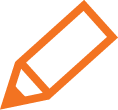 Planglow Account Login
Planglow Account Login






